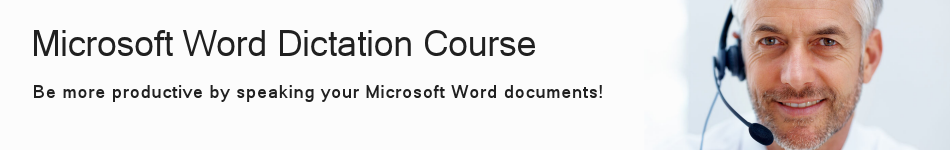Microsoft Word Dictation Course
This course is designed to help you quickly get started using dictation and voice commands in the Windows version of Microsoft Word.
Start with Lesson 1 if you haven’t set up Speech Recognition on your computer. After that, you can go through each lesson in order, or click on the links into topics you are interested in.
Setting up Speech Recognition
Learn how to set up Speech Recognition on your Windows computer.
- Introduction
- Turn on Speech Recognition
- Set up your Microphone
- Take the Tutorial
- Do the Voice Training
- Advanced Speech Recognition Settings
Using the Shared Speech Recognizer
- Introduction
- Shared Recognizer listening states
- Error messages
- Voice commands to the Shared Recognizer
- Context menu commands
- The System Tray
- Screen location voice commands
Basic Dictation with Microsoft Word
Learn the basics for creating documents in Microsoft Word using dictation.
- Introduction
- Speak in phrases
- Dictation Dos and Don'ts
- Speak at a natural rate
- Speak the punctuation
- Speak the paragraph commands
- Don't pause between words
- Practice every day
- Practice what you learned
Correcting Dictation Mistakes
Learn the essential commands for quickly correcting dictation mistakes in Microsoft Word.
- Introduction
- Undo that
- Correct that
- Correcting individual words
- Spell it
- Practice ideas
- Start typing
- More practice
suggestions
Selecting and Editing Text with Voice Commands
Find out how to use voice commands in Microsoft Word to select and edit text.
- Introduction
- Selecting ranges of text
- Selecting specific words
- Editing text
- Clicking buttons with voice commands
- Show numbers
- Show context menu
- Selecting the document
- Practice what you learned
Navigating Documents with Voice Commands
Learn the most useful voice commands for moving the cursor within you Microsoft Word Document.
- Introduction
- Go to commands
- Moving one character at a time
- Go to [WORD] / Go after [WORD]
- Scrolling with voice commands
- Copy and paste
- Practice what you learned
- Keep going!